We spoke about Backlink in the previous article.So Backlink is very important to anyone who makes an SEO.So these things can boost your site to the search engine.So today we're talking specifically about Google Analytics & Meta Tag.

We spoke about Backlink in the previous article.So Backlink is very important to anyone who makes an SEO.So these things can boost your site to the search engine.So today we're talking specifically about Google Analytics & Meta Tag.
Usually whenever a blog or website is made, we should be concerned about several things.
- Put a new Template, and enter the Meta Tag.
- Google Analytics must be enabled for the site.
- Top Level Domain (.com, .net, .org, .info) must have one.
- PR 4 PR9 Backlinks and High PR Social Bookmarks
So some people think that these are not necessary.Their sites may have traffic without any of the above.So if you're looking for money from a website, these are all very important.However, these are important for a normal website as well.So let us consider the above.
Put a new Template, and enter the Meta Tag.
If you are a blog, you can get a free template for yourself.And it's also important to customize them well.It's usually important to have a white background in a website.It's important to show ads on the site by things like Adsense.Your site's viewers should be able to easily use your theme.And your site should be easy to use on the smartphone.Then they will focus on your site.You should also take your site to a good place on the search engine.If the search engine has a higher rank on your site, it's most important.Then the traffic on your site will increase.
If your site has a good Meta Tag,Your site will go high in the search engine.Let's see how we add Meta Tag to the blog.
1.First go to your blogger dashboard & then go to Theme >> Edit HTML.
Blogger dashboard Theme >> Edit HTML.
2.Find this code(press CTRL+F):
<b:include data='blog' name='all-head-content'/>
3.Now add below code just after the above code.
[<meta content='DESCRIPTION HERE' name='description'/><meta content='KEYWORDS HERE' name='keywords'/><meta content='AUTHOR NAME HERE' name='author'/>]
Look at the example below
Blogger meta content
4.Replace,
DESCRIPTION HERE: Write your real blog description
KEYWORDS: Write the keywords of your blog
AUTHOR NAME: Write the author's name(Your name)
5.Now save your template. You have successfully added meta tags to your blogger blog.
Google Analytics must be enabled for the site.
We all know Search Engines.It's like Google, Yahoo, and Bing.Google Analytics is a Google Company service that provides detailed information about a website.We can look through a lot of information to a web / blog site through Google Analytics.(Who came to a web / blog who was who, what country, how many ads, ad clicks, or information)Also, see the image below.
Google search
Meta Tag and Google Analytics make a great details of search engine result.So you must have the same Meta Tag and Google Analytics on your site.Then your site can also get a good search engine result.Enabling Google Analytics is a very simple thing.The code provided by Google should only be included in your site.You can also get more details from Google Analytics.It's about your website,about your visitors & more
Next, let's see how to enable Google Analytics on a blogger site.
1.First go to https://analytics.google.com & sign in.Then look as follows.
Start Google Analytics
2.Now click sign up button.You must provide accurate information about your site.Then look as follows.
Google Analytics
3.Fill out all sections of the image above.Now, click the Get Track ID Button & Finally click I Accept Button.Then show the code in the following image.
Google Analytics Tracking ID & Website Tracking code
4.Now Copy Tracking Code & Go to your blogger Dashboard Theme >> Edit HTML.
Blogger Dashboard Theme >> Edit HTML.
5.Find <head> in the code (use CTRL+F) & Paste the above copied code.
Blogger Edit HTML Google analytics Tracking code add
6.Now Click Save theme Button
So now it's okay.Now your site's information can be accessed from Google Analytics.We've talked about Domain and Backlink in the previous articles.See also those articles.
Read :

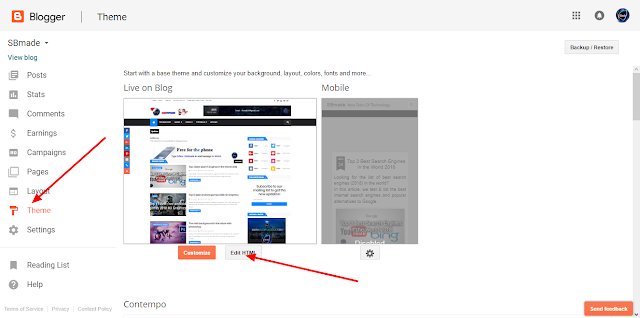




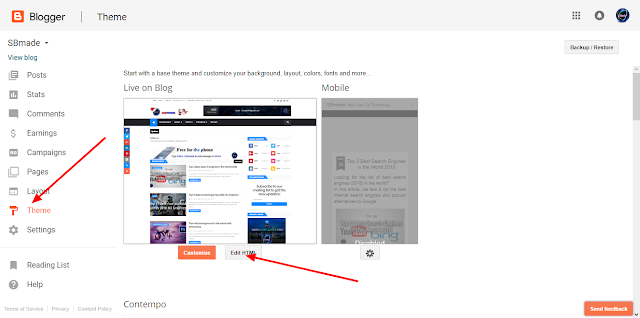











Good article bro.
ReplyDelete