You have used many blogs and websites.While you are visiting a site to find out some information, 404 error has been encountered.So, we think you have such experiences.This 404 error can be caused by a web site URL error.
You have used many blogs and websites.While you are visiting a site to find out some information, 404 error has been encountered.So, we think you have such experiences.This 404 error can be caused by a web site URL error.For example, Imagine that something has been deleted on your site.Then the URL associated with it will not work.Also, think that the same URL is in the search engine.So there is no point in having that URL in that search engine since then.Because that URL is of no use.And it is not helpful.
 |
| How to Remove URLs from Google Search Results |
Also, it is best to remove such URLs by the search engine.It destroys the time of users.Also, the bounce rate on your site may increase.So google search is currently the best search engine in the world.So if you're searching for something, your wrong URL has come to the top, but it's not good.Also, if your site is in high-quality on google, your site must go online with the google search console.You can see your google search console about your unwanted URLs.You can also stop that URL from being searched.So let's see how to remove URLs from Google Search Results.
1. First go to google search console
2.Then select your site.
3.Next go to the Crovel >> Crovel Errors.
 |
| Go to the Crovel >> Crovel Errors |
You can now see the URL Errors on your site.It also displays separately both the Desktop and mobile phones.You may also have one non-display URL.However, the removal of that URL is appropriate.Then, you will no longer see your bug URL again.
Remove URLs from Google Search
1.Go to google search console
2.Then select your site.
3.Next go to the Google Index >> Remove URLs.
4.Next you need click temporarily hide button & enter the URL on your site that you'd like to hide.
5.Now click Continue botton.
 |
| Google Index >> Remove URLs |
6.Now select Request type and click Submit Request button.
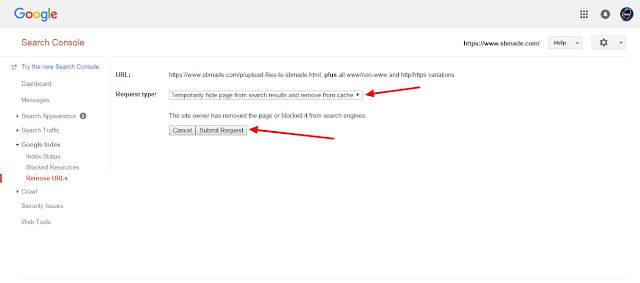 |
| Select Request type and click Submit Request button. |
7.The removal of the URL was successful now.
You can see that it was removed several hours later.For this , go to Google Index >> Remove URLsThere you can see Removed under Status.If you like, you can return to the URL.To do this, click on the Reinclud Button.That way, you can remove a URL from Google Search Results.You can find out more about this in video below.
READ:
- How To Indexed Your Site New Post In Google In 2 Minutes!
- SEO Image Optimization Tips 5 for get High Ranking in Search Engine
- Importance of Backlink part 2 for SEO
- How to Put Advertisement Below Post Title in Blogger?
- HTTP To HTTPS on blogger with Custom Domains – Free SSL!
So you know about How to Remove URLs from Google Search Results, Hope you like the post, don’t forget to share it with your friends and leave a comment below if you are facing any problem at any step in the method discussed above.Thank you.












COMMENTS