The latest addition to Windows 10 is the latest feature, the touch keyboard.The biggest advantage of this is that you can work without a physical keyboard.Most people have access to this kind of keyboard.Because it's so easy.
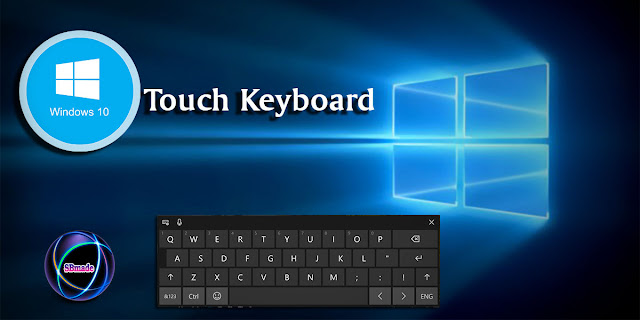
The latest addition to Windows 10 is the latest feature, the touch keyboard.The biggest advantage of this is that you can work without a physical keyboard.Most people have access to this kind of keyboard.Because it's so easy.Also, if you have a problem with the physical keyboard, you can use Touch Keyboard.The new Fall Creators Update update is updated with the new user interface as well as new keyboard types.
How to activate this touch keyboard?
- First go to, start >> Settings >> Devices >> Typing.
- There you will see "Show the touch keyboard when not in tablet mode and there’s no keyboard attached"
- Next click the switch on that spot.
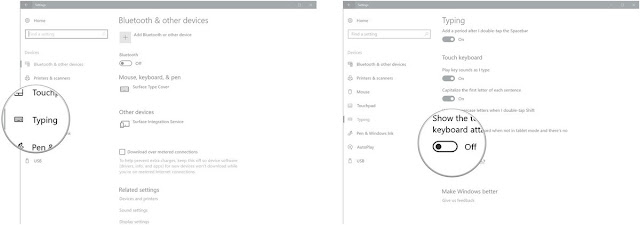
Turn on Touch Keyboard
After this has been done,You will see the touch keyboard at any place you want to type.We can see if this keyboard's settings go to,You can see sounds control and uppercase lowercase.They can be customized as you like.
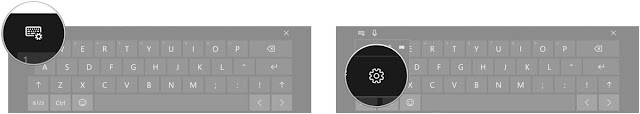 |
| Touch Keyboard settings |
We said it could change the keyboard type.It can see 4 main keyboard layouts.Default comes the Standard Layout.All the other keyboards come with this edition.The new one is the swipe keyboard.This will emulate a keyboard on the Windows 10 Mobile.We call the second keyboard layout, mobile keyboard clone.This is much like the keyboard that appears on the Windows 10 mobile phone.The last one is the inking keyboard.This is a little weird.In this case,When drawing Characters,Automatically typed.
 |
| Inking keyboard |
The Touch Keyboard can do more.This can be changed to Fixed keyboard and Floating Keyboard.Here you have to go to settings and select the floating keyboard.With the touch keyboard, you can use dictation.
 |
| Floating keyboard |
With the touch keyboard, you can use dictation.Go to Start >> Settings >> Privacy >> Speech, inking, & typing.There you can see " Turn on speech services and typing suggestions".When it's on, then speech services are activated.Next time, when you're working on your touch keyboard, you can click on the microphone icon and then you can type it as a dictation.This touch screen has come to make it easy for people like this.
READ:
So you know The Touch Keyboard in Windows 10.Hope you like the post, don’t forget to share it with your friends and leave a comment below if you are facing any problem at any step in the method discussed above. Thank You.












Nice Post bro
ReplyDeleteThank you bro !
Delete