Google is one of the best search engines in the world.And many people are looking for images through google.And many who work with graphic use this image.We also use google image for various tasks on the day.But from this time on, there has been some loss.But suddenly, there has been some loss.
Google is one of the best search engines in the world.And many people are looking for images through google.And many who work with graphic use this image.We also use google image for various tasks on the day.But from this time on, there has been some loss.But suddenly, there has been some loss.
 |
| How to Get Back Google's Missing 'View Image' Button & Solution |
When you search something that you in google, there is an upper image tab.In that tab you will find many images.So when you click on some photo you have a "view image" button.But the "view image" button has now been removed.It's done by google.Everyday Designer, this is a big loss,So with this "view image" button, you can get any picture you want with a good resolution.So this is a lot of loss.So let's talk about the solution and more details.
Why did Google do this?
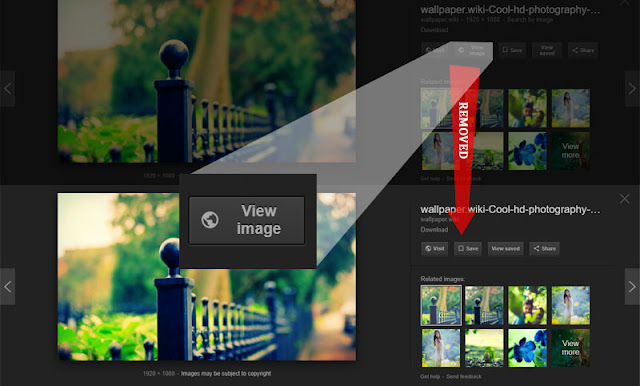 |
| Google removed the "view image" button. |
A few years ago, Getty Images has filed a lawsuit against Google.The case has been filed against the "View Image" button on the Google Image Search page.Because without getting to the Getty image web site, you can get maximum images of the relevant images with google "view image" button.So also for other sites.So it's easy for many people to take a picture from google.Moreover, no need to go to another website.So many people clicked the button to get the image.It was routinely continuous.For this reason Google has removed the "view image" button.
What is the solution?
 |
| Google chrome "View image" extension |
So if the "view image" button is lost, we can take it again.However, you expect the image to be taken from the best resolution.Let's see how to do this.The first step is to install a extension in Google Chrome.Its name is "View Image".Add it to your chrome web browser.Then you can see the "view image" button again.Later, it can be used as well.
There are also other solutions.You may be unwilling to take this extension.And everyone does not use the chrome web browser.Such people may need to visit the site with the image.Sometimes it's a bit difficult.So there's a shortcut to it.For this, go to image tab in google search.Then click on the relevant image.First, you see that the images are not clear.But wait few second, the picture is clearly visible to you.
 |
| wait few second, the picture is clearly visible to you |
It looks like the resolution is good resolution.Then right click on the image and save it.So the image you take from the image view button and the image taken in this way are similar resolution.It's a very convenient way.
READ:
- World best Free Stock Photo Websites - Copyright Free Images
- How to Edit Any Photo Without Any Software?
- Things to consider before you take a new Hard Drive
- The tricks you must know in the YouTube app
So you know about How to Get Back Google's Missing 'View Image' Button & Solution, Hope you like the post, don’t forget to share it with your friends and leave a comment below if you are facing any problem at any step in the method discussed above.Thank you.













COMMENTS