Are you also constantly working on the Internet, Are you making Youtube videos, Covers, Post? So Gravit Designer is one of the easiest tools to create an image.
Today, we are going to tell you about an easy-to-use graphic design tool.Are you also constantly working on the Internet, Are you making Youtube videos, Covers, Post? So Gravit Designer is one of the easiest tools to create an image.We are not all good graphic designers.But you also want to have a good quality image.So you can use the Gravit Designer tool to create a professional image in a short time like good graphic designer.
Many people use softwares like adobe photoshop.But everyone does not have much knowledge to use such a great software.So, for this reason, there are many situations where you can not create a good professional image.And even using software such as Gimp will take a long time.But you can quickly and easily create a professional photo with this Gravit Designer Software.Also, this small software is easier to use than using large software for small-scale designs.
Also read: How to Edit an Image Without Installing Adobe Photoshop.
You should add a text to a photo.Create a Featured Image in a post in the web.Create a thumbnail of the Youtube Video.In addition, this software can do many things like designing a simple logo.You can also use this Gravit Designer software online.There you can even open the files on your computer.
This can also be done on your Linux, Windows, MacOS.In short, this Software is a Cross Platform.In addition, you can install an extension for the Gravit Designer software in the google chrome browser.It will be more important to you in the future.However, this can be referred to as a multi-tasking tool.For example, the Youtube Logo.You can search the logos you want with this software.
Also read: How to Install Google Chrome Extensions for Opera.
So now you understand that a small tool is a good tool with lots of work anyway.So, you can also try out an experiment using this tool.So you know about Gravit Designer Software for Graphic Design, Hope you like the post, don’t forget to share it with your friends and leave a comment below if you are facing any problem at any step in the method discussed above.Thank you
Why should Gravit Designer be used?
Many people use softwares like adobe photoshop.But everyone does not have much knowledge to use such a great software.So, for this reason, there are many situations where you can not create a good professional image.And even using software such as Gimp will take a long time.But you can quickly and easily create a professional photo with this Gravit Designer Software.Also, this small software is easier to use than using large software for small-scale designs.
Also read: How to Edit an Image Without Installing Adobe Photoshop.
The benefits of using Gravit Designer.
You should add a text to a photo.Create a Featured Image in a post in the web.Create a thumbnail of the Youtube Video.In addition, this software can do many things like designing a simple logo.You can also use this Gravit Designer software online.There you can even open the files on your computer.
This can also be done on your Linux, Windows, MacOS.In short, this Software is a Cross Platform.In addition, you can install an extension for the Gravit Designer software in the google chrome browser.It will be more important to you in the future.However, this can be referred to as a multi-tasking tool.For example, the Youtube Logo.You can search the logos you want with this software.
Also read: How to Install Google Chrome Extensions for Opera.
So now you understand that a small tool is a good tool with lots of work anyway.So, you can also try out an experiment using this tool.So you know about Gravit Designer Software for Graphic Design, Hope you like the post, don’t forget to share it with your friends and leave a comment below if you are facing any problem at any step in the method discussed above.Thank you


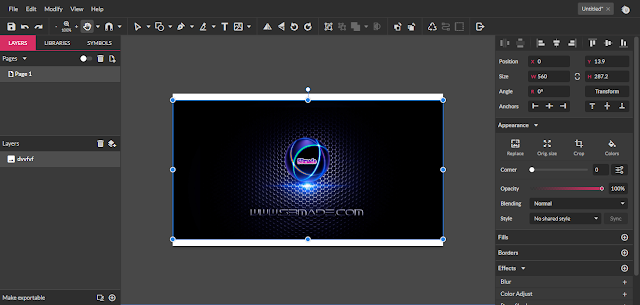











COMMENTS