Today, we also brought you our latest blogger tutorial.We've put in a variety of blogger tutorials before on our site. So look at them.If you are a new user, you're better off reading this.We are talking about something very important today.

Today, we also brought you our latest blogger tutorial.We've put in a variety of blogger tutorials before on our site. So look at them.If you are a new user, you're better off reading this.We are talking about something very important today.Today, we are pleased to announce that the blog is a way of getting dressed up.It's changing the blogger template.Where you can decorate your blog.Then we start work today.
How to Customize a Blogger Template
1. To do this, you first need to go to your blog's Dashboard.For that, go to blogger.com.You will then be shown the image below.There are several sections on the left.Go to Theme from all of them.
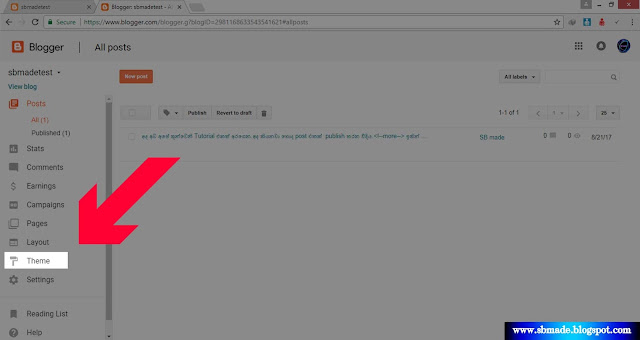 |
| Customize a Blogger Template |
2. Once you go to that theme, you will see a image below.There you see numbers in a image.We teach each of these numbers one by one.
 |
| Customize a Blogger Template |
- Number 1 - Go to number one.(Backup / Restore)Now, when you go to the number one, you see the lower part.From this section we can download and upload the theme.The number 6 is the download of the theme.And the other 6 numbers below are the uploads of the downloaded Them.
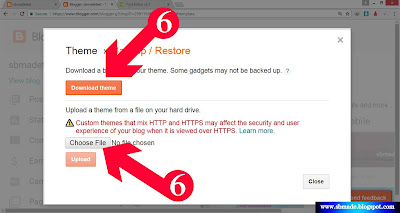
Customize a Blogger Template - Number 2 - Here is the easy part of the blog's many decorations.This can be done by using a ruptured texture.
Then edit HTML and then see the entire CODE of your blog below.
How to Customize a Blogger Template 
How to Customize a Blogger Template - Number 3 - This displays a live position on a desktop or a LAPTOP on a live web site.
- Number 4 - This shows the way in MOBILE.
Below are the places where you want to get super theme for the blogs.
You know how to upload a downloaded theme to a blog.So we'll talk more about many more.happy blogging!Then comment your question below your problem or our site.Also, your ideas are very useful for our success.See the article next & share this article with your friends.













COMMENTS