There are many themes for the world's blogs.They are also available free or pay.But now, in most of the world, you get the very best Theme for free.So when it comes to Theme on our blog, professional looks can be taken.So that's we'll take a look at how to download a theme and upload it to the blog.

Today, too, we brought something of value to the blog.Today we are saying something that makes your blog beautiful.Blogger Tutorials can help you on our site.We have given the blogger a variety of themes to beautify our blogs.You can also customize the theme.But, however many changes are made, your blog will fail.And the blog is not pretty.So, the blogger theme is used to solve the problem.
There are many themes for the world's blogs.They are also available free or pay.But now, in most of the world, you get the very best Theme for free.So when it comes to Theme on our blog, professional looks can be taken.So that's we'll take a look at how to download a theme and upload it to the blog.
There are many sites that offer this Theme.Here are some sites that provide the most popular blogger theme.You can access it from the following links.
Download the theme you like on the site above.Next you need to extract the download file.You will be able to see an .xml file.So we need the .xml file.So let's see that this is included in our blog.
This is very simple.First, go to your blog's Dashboard for do this.For the first , visit www.blogger.com.You can then see the Theme tab on the left.Go to the Backup / Restore button in the theme tab.You can see it from the following image.
 |
How do you upload a template to Blogger?
|
Click on the Backup / Restore button.Then you will see as shown in the image below.Here you can download your blog's current theme.You need to click on the Download button.
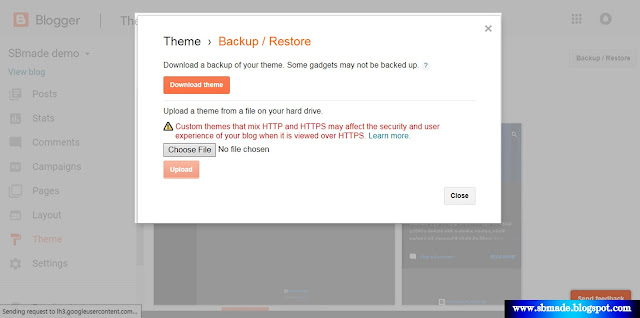 |
How do you upload a template to Blogger?
|
Now you have to upload the downloaded theme.now upload a them from a file on your hard drive.click choose file & select downloaded .xml file & open it.Then click upload button.It will be uploaded shortly.Now you can view your blog.You can see your new theme on the site.
If you don't understand above, check the video below.
Happy blogging!Then comment your question below your problem or our site.Also, your ideas are very useful for our success.See the article next & share this article with your friends.












Nice post bro... Very helpful
ReplyDeleteThank you bro
Delete