Web push notifications is now a new strategy to grow your subscriber.Subscribers can also see new post.You may have noticed this in many websites.This is ideal for an update site.So, we use the OneSignal site for this.
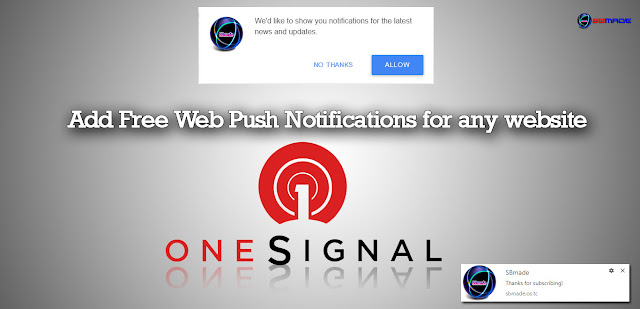
Web push notifications is now a new strategy to grow your subscriber.Subscribers can also see new post.You may have noticed this in many websites.This is ideal for an update site.So, we use the OneSignal site for this.
What is OneSignal Web Push Notification?
OneSignal is an awesome service which allows adding web push notification to your blog and website. It is a communication channel which enables you to send the custom rich text notifications to your subscribers.
OneSignal lets you send custom messages to different devices or internet browsers. That means if a person subscribed to your blog through their Android or iOs (or any other) device, then your notification will appear on their home screen (or locked screen also). Or if they subscribe with their chrome, firefox (or any other browsers) on their desktop or laptop, then the notification will appear on the right-hand side lower corner of their browser.
What are the features of OneSignal?
As I said above, OneSignal display a short message to the users either on their device's home screen or desktop browser by playing a notification tune. Following are the marvelous features,
As I said above, OneSignal display a short message to the users either on their device's home screen or desktop browser by playing a notification tune. Following are the marvelous features,
- Free
- HTTPS/SSL not required.
- Schedule notification to send at a later date.
- Add unlimited number of subscriber.
- Support all devices and browsers.
- Segmentation targeting.
- Unlimited notifications.
- Realtime analytics.
- Import & Export your data & subscribers.
- A/B testing.
- Full API access.
So now it's important to you, too.In the future it will also matter to your site.So use it now.
1. The very first thing you need to do is to sign up or create a free account. Join here.
2. Now you need to create your first app. On, you app dashboard, click on 'Add a new app'.
 |
| Add Free Web Push Notifications for any website |
3. Now a pop-up window will appear. Here you need to add a name of your app. and then click on 'Create'.
 |
| Add Free Web Push Notifications for any website |
4. Now again a window will appear 'Select one platform to configure'. here you need to select 'Website Push'. After that, click on 'Next'.
 |
| Add Free Web Push Notifications for any website |
5.Now you can see three sections under App Settings >> 1 Choose Integration.There you can choose one you like.For example, select the first one.
 |
| Add Free Web Push Notifications for any website |
6.Now there is "2 Site Setup".Enter your SITE NAME, SITE URL, and DEFAULT ICON URL correctly.
 |
| Add Free Web Push Notifications for any website |
7.Now there is "3 Permission Prompt Setup".Click on the ADD A PROMPT button.Then you can set the customize Push Notifications. & click "save" button.
 |
| Add Free Web Push Notifications for any website |
8.Now there is "4 Welcome Notification(Optional)"There you can customize the Push Notifications.
 |
| Add Free Web Push Notifications for any website |
9.Now there is "5 Advanced(Optional)"Make changes as you want.Then click "Save" button.
 |
| Add Free Web Push Notifications for any website |
10.Next you will be given a code under "Add Code to Site".Add this code to the <head> section on all pages of your site that users can subscribe to.For example,Let's see how you enter this code into a blogger.
- Now copy the code given to you on OneSignal site.
- Go to Blogger dashboard >> Theme >> Edit HTML.
- Now find <head> section(CTRL+F)
- Now paste the code under <head> & finally click "Save theme" button.
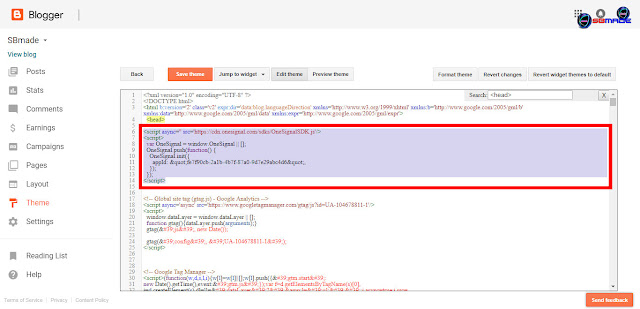
Add Free Web Push Notifications for any website
How to send notification?
1. You just need to select 'New Message' (located at the left hand sidebar menu). see below picture
If we compare OneSignal with PushCrew, pushEngage, then we find that only OneSignal is providing a lot of feature without any cost. The installation process is very simple as I shown above. Web push notification is the best tool to send notification because here you will get high click through rate than email marketing that will help you to increase your overall revenue.
Everything is right now.Now you can visit your site & You can see the Push Notification.So, above is about Add Free Web Push Notifications for any website.Hope you like the post, don’t forget to share it with your friends and leave a comment below if you are facing any problem at any step in the method discussed above.
1. You just need to select 'New Message' (located at the left hand sidebar menu). see below picture
 |
| Add Free Web Push Notifications for any website |
Everything is right now.Now you can visit your site & You can see the Push Notification.So, above is about Add Free Web Push Notifications for any website.Hope you like the post, don’t forget to share it with your friends and leave a comment below if you are facing any problem at any step in the method discussed above.












COMMENTS