If you also use photoshop, this post will be important to you.We do the skin retouching through photoshop.We use various tools for it. Especially, the healing brush tool is used.So think you've found a pimple skin for retouching.
If you also use photoshop, this post will be important to you.We do the skin retouching through photoshop.We use various tools for it. Especially, the healing brush tool is used.So think you've found a pimple skin for retouching.Which tools do you use in there? In most cases, the clone stamp tool is used.But if you use those tools, the original image is damaged.For this purpose, you can use Frequency Separation in photoshop retouching powerful method.
By using this Frequency Separation you can retouching yourself professionally.There is no harm.So let's see how to do this today.
- First Open Photoshop and open the photo you want.
- Then use ctrl + j to get the 3 copies of the image layer.
- With the three layers, rename the middle layer as Low.(Double click on the layer to rename layers)Low is Low frequency.That is, combining colors.
- Then rename the top layer as High.High is a High frequency.That's the skin texture.
- In the next step,Off the High layer and click Low layer and go Filter >> Blur >> Gaussian Blur.There should be a slight blur(Example Blur count 2.5).
- Next On the High layer and go Image >> Apply Image.Then set the setting as the following image.
- Next, choose high layer blending mode in Linear Light.
- The next step is to smooth the image.Click on the Low layer and use Lasso Tool to select the desired part(Feather between 18 and 20).
- Now go Filter >> Blur >> Gaussian Blur and adjust the amount you need.There you will get a nice smooth image.
- Finally save your image.
So, as mentioned above, you can easily smooth the image.You have to spend a lot of time for one image.It is one of the disadvantages of this method.Did you not understand the above steps? So, you can see the video below.
So you know about How to Use Frequency Separation in Photoshop, Hope you like the post, don’t forget to share it with your friends and leave a comment below if you are facing any problem at any step in the method discussed above.Thank you.

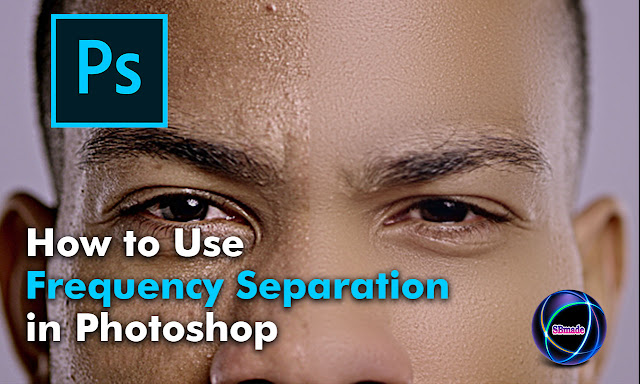

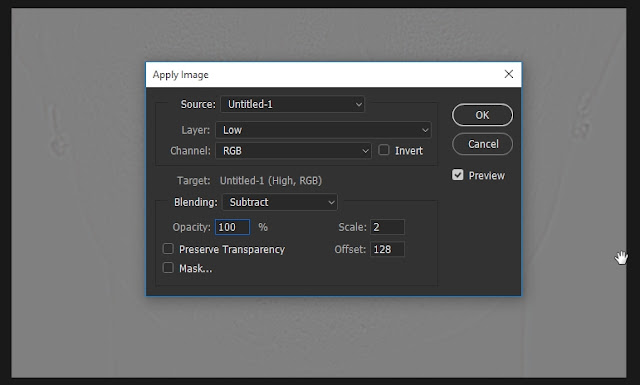













COMMENTS