This Custom Redirect use for redirect Url to another Url.But the two URLs must be the same site.Because this method can not redirect the url of your site to another site.There are many benefits that are available in this Custom Redirect option.So let's talk about this information today.
This Custom Redirect use for redirect URL to another URL.But the two URLs must be the same site.Because this method can not redirect the URL of your site to another site.There are many benefits that are available in this Custom Redirect option.So let's talk about this information today.
Custom Redirect Usage.
Mainly there are two parts.Let's find out the next.
Redirect URL to Another URL.
This is a special advantage.One post or a page can be redirected to another post or page.And these should be the URLs of your site.For example, you can turn yourdomain/p/about.html URL into yourdomain/about.
To Fix the Error URLs or 404 Error Pages.
If you're using a blogger, Your site may have a error URL.They can be 404 error and the same URL will not apply to any post.The main reason for this error URL is to delete the articles.For this reason, the URL for your article is empty.These are 404 error pages in the blogger, and can be seen as Crawl Errors in the google search console.So this URL can increase the bounce rate when the URL is increased.Make sure you do not delete your post and page as much as possible.
How to Use Custom Redirect on Blogger Blog.
- First go to blogger dashboard >> Settings >> Search preferences >> Errors and redirections >> Custom Redirects >> Edit.
- Next, enter your error URL, or removed post URL you need to redirect for From box.
- Then enter the URL where you would like to redirect forTo box.
- Finally tick the Permanent and click Save >> Save changes button.
Now you can see URL is redirect correctly.So you know about How to Use Custom Redirect on Blogger Blog, Hope you like the post, don’t forget to share it with your friends and leave a comment below if you are facing any problem at any step in the method discussed above.Thank you


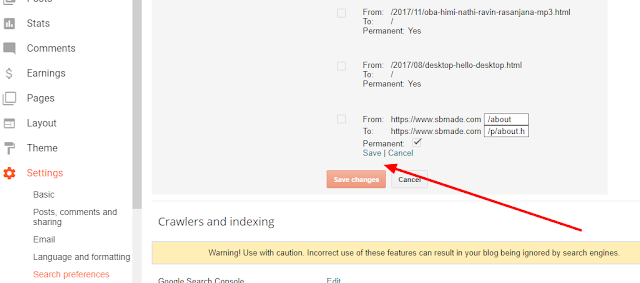











COMMENTS