Today, there are many websites around the world.Additionally, many websites are reaching the Internet day by day.Also, different websites apply to different countries.But some sites are blocking access to selected countries.
Today, there are many websites around the world.Additionally, many websites are reaching the Internet day by day.Also, different websites apply to different countries.But some sites are blocking access to selected countries.You also have experience in the problem.So, we use a VPN for thisGoing to websites of the selected countries, VPN allows you to go.So, with VPN, you can also provide Internet security.You need to spend some money on aSo it's possible to use Opera VPN as a solution. VPN.But for everyone, no one has the cash.It's also an Unlimited Free VPN.We'll talk about it today.
 |
| Opera Unlimited Free VPN for Desktop and Android |
If you're trying to go to a blocked site with VPN, Opera is best suited to it.But if you think that you need to take a VPN for a lower price, you can take VPN for $ 2 to PureVPN for two years.Opera VPN has available for your desktop and Android devices.
Opera VPN For Desktop
Would you like better privacy when you surf the web? Opera is the first major browser to integrate an unlimited, free VPN. So, you can focus on the content that matters, with less worry.With the free VPN turned on, Opera will replace your IP address with a virtual IP address, so it’s harder for sites to track your location and identify your computer. It will also block many tracking cookies.When making another VPN, it may be slowing down to the Internet.You can use the speedy Internet using the Opera VPN.And there is no additional advertisement.
We often use the Internet in various public places.Using the browser VPN feature, you can shield your activity from being sniffed by other users on these networks.VPN is also very useful for your Internet security.Opera free VPN is built right into the Opera browser. You don’t have to download VPN extensions or sign up and pay for VPN services.
How to Activate Opera VPN for Desktop ?
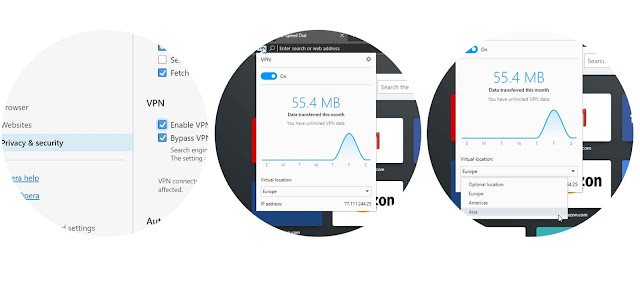 |
| Opera VPN For Desktop |
1.First you have to install Opera web browser on your computer.Or Download Opera web browser.
2.To activate the free VPN in Opera, go to the browser settings and check the Enable VPN box in the Privacy and security section.
3.You’ll see a button in the browser address field where you can adjust VPN preferences, turn the feature off and on, as well as see stats on data used.
4.Alternatively, you can choose to use the VPN feature in private windows only. Just open a private window, hit the VPN button in the address field and just click ‘Enable’.
Opera VPN For Android
The above details apply to Android.Opera VPN blocks ad trackers and lets you change your virtual location. Unblock more content and access your favorite websites and apps from anywhere - completely free.Opera VPN is one of the best and fastest ways to access more of your favourite online content for free. With super-fast VPN servers and other premium features included for free, Opera VPN is a smart choice for you.
How to Activate Opera VPN for Android ?
 |
| Opera VPN For Android |
1.What you need to do first is to install the Opera Free VPN App on your phone.
2.Once installed and open, you will see a connect button in the app.Click Connect button.
3.Then a warning message appears. Once you consent to it, you can connect to the Internet from your phone's Web Browser like the Chrome you like
Now you can easily pass on to websites that you previously could not access.Opera VPN already has downloads for over a million with a rating of 4.4.The main reason is that Opera VPN is fast.You've experienced that the internet is slowing down when using most VPNs.But Opera VPN is not.But this app does not support Torrents.
READ:
- The tricks you must know in the YouTube app
- 5 Best Extensions for Google Chrome
- World best Free Stock Photo Websites - Copyright Free Images
- Are you a newcomer to earning money online or Internet marketing?
So you know about Opera Unlimited Free VPN for Desktop and Android, Hope you like the post, don’t forget to share it with your friends and leave a comment below if you are facing any problem at any step in the method discussed above.Thank you.












COMMENTS